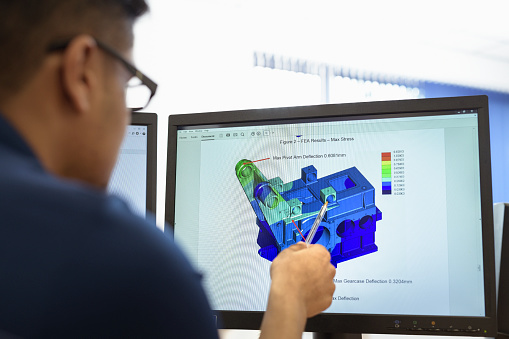1. Changed context menu on model tree file items
The old commands "Open with standard program" and "Open with Ansys MAPDL" are replaced by more frequent commands "Open CAD" and "Debug STEP".
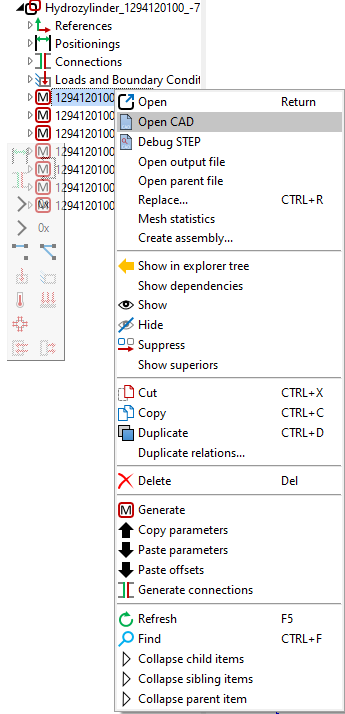
2. Tooltips for selections
Number o selected items or the result of the measure function (when two items are selected) is now shown in a tooltip.
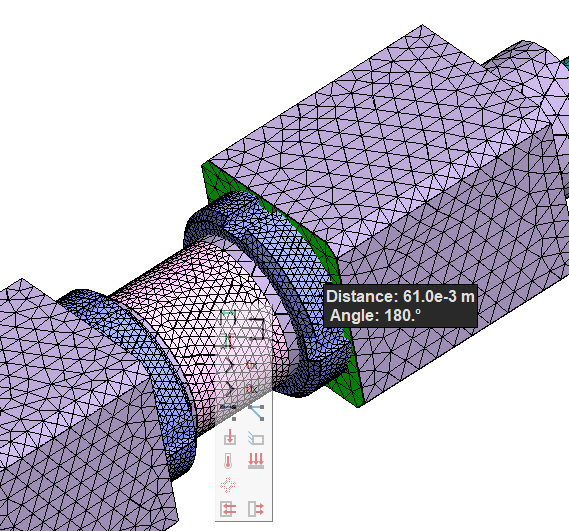
3. Collection directories
Improved collection directories. Now, also assemblies are taken into account.
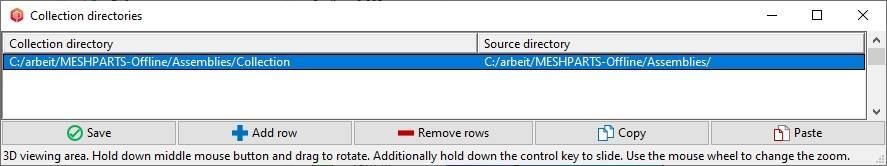
4. Report generator
New button "Comment" available in report generator.
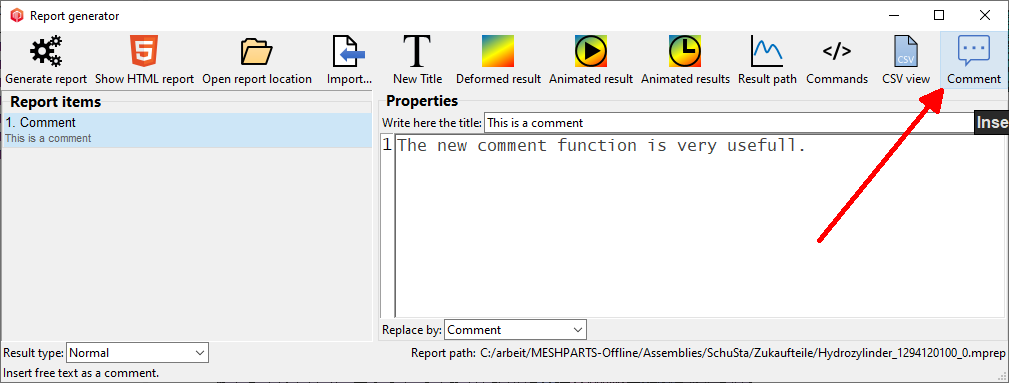
5. Postprocessing spring elements
There is a new result type available: "Spring ForceComponents" that will open a new table with detaild results about all springs available in single parts.
At the same time, the tool can be used to evaluate data in HighDetail assemblies such as rolling bearings, ball screws and linear guides. The results are contact pressures, contact angles change, contact elipse length and width.
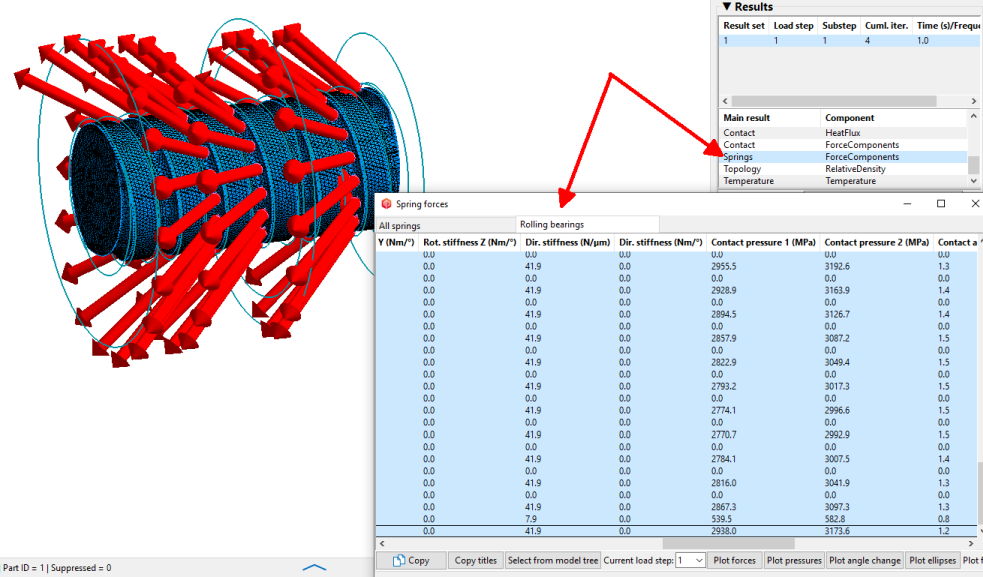
6. Chain versions
New function "Chain versions..." available in the assembly equations frame.
The function allows you to quickly create a relationship between one single parameter and different suppressed states of multiple parts. This is usefull when you want to do a sensitivity analysis of e.g. stiffness of different parts of assemblies. In other words you can analyse the most influencing parts in a stiffness chain of mechanical assemblies and parts.
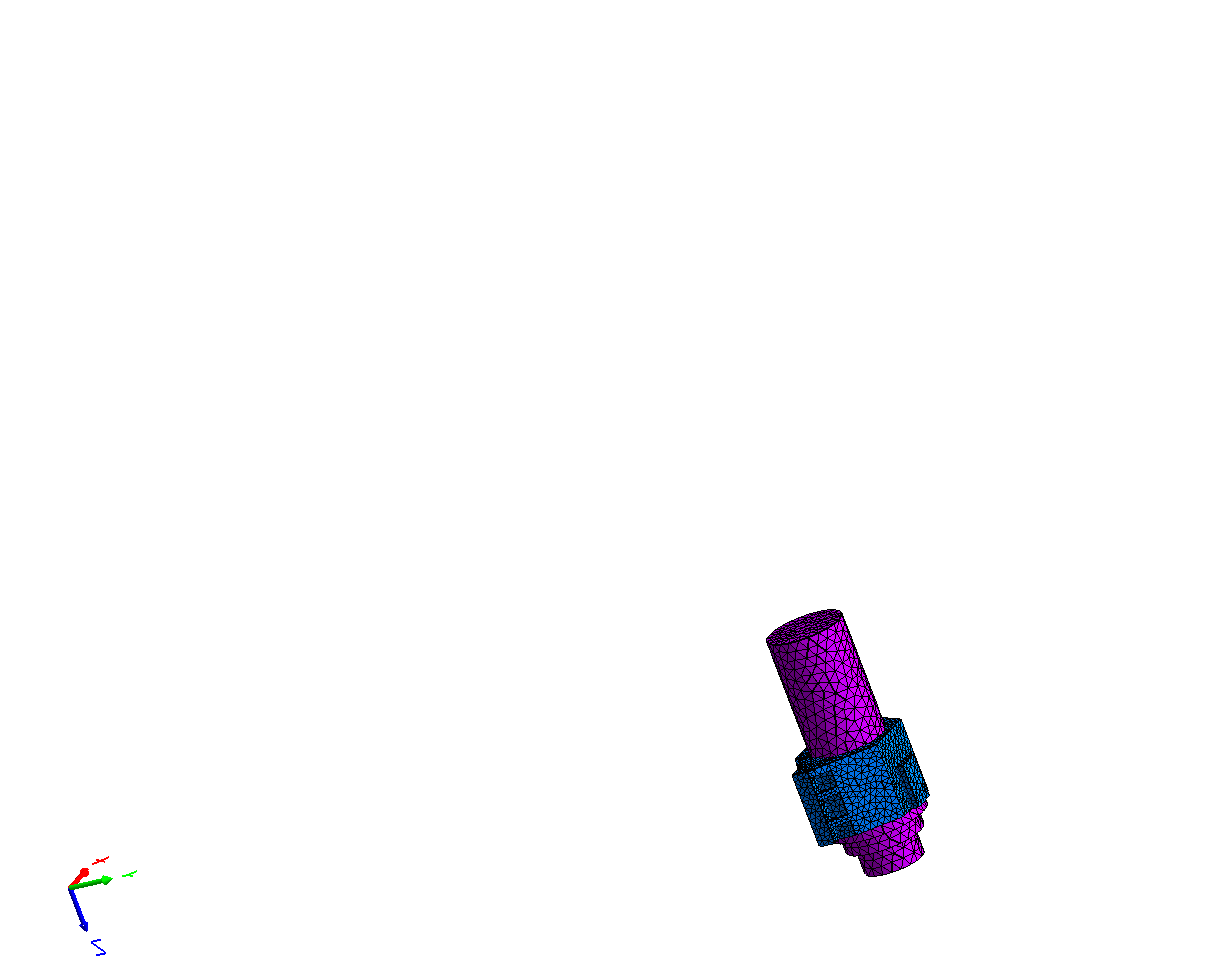
7. Symmetry boundary conditions
New function "Generate symmetry" available in the details frame "Generate boundary condition" (active when LBCs item is selected).
The function allows you to quickly apply distributed zero displacement normal on every surface that falls on on of the selected main reference planes.
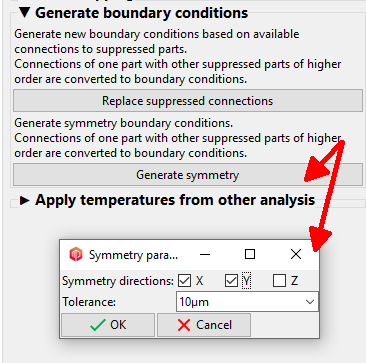
8. Control and run Matlab/Simulink and Scilab/Xcos simulations directly from Meshparts
The Modal Superposition tool now incorporates a new button "Controller parameters" which is an editor currently supporting Matlab .m and Scilab .sce files of parameters.
The new button will open a new window which allows you to:
- Edit e.g. controller parameter files directly from Meshparts.
- Start any selected Matlab or Scilab script as a background process from the Meshparts GUI.
With this new set of new functions you can completly integrate any process involving coupled controller simulations with Meshparts, from the parameterization of controller to the evaluation of time domain signals (later is already included in the Report Generator).
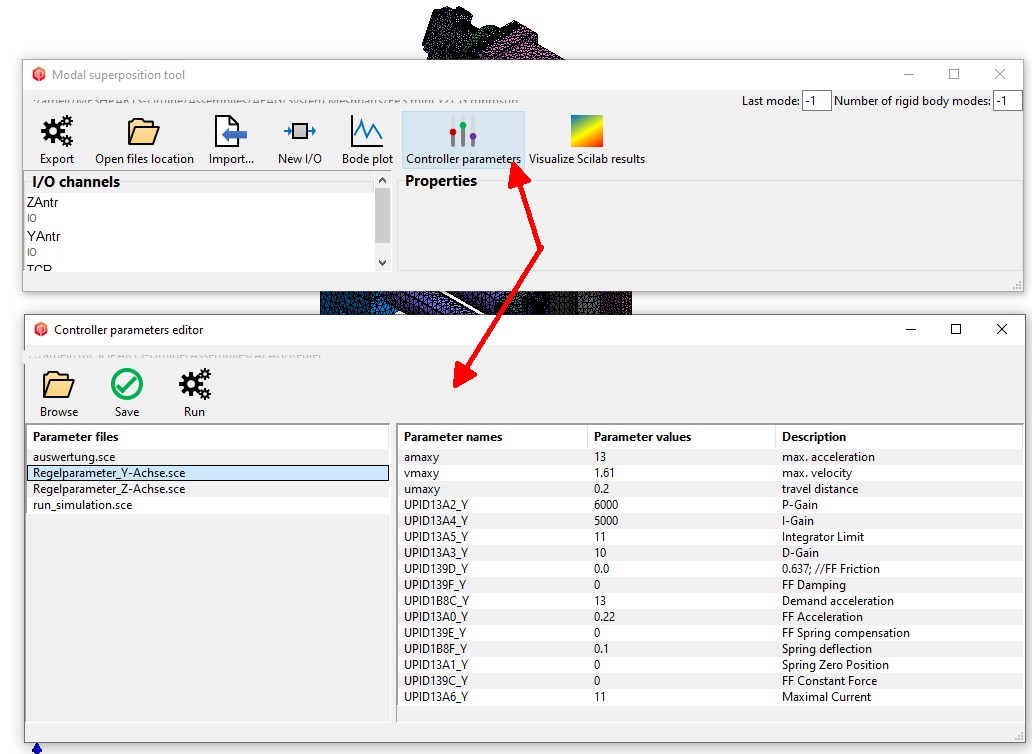

Kostenlose Potentialanalyse anfordern
Entdecken Sie in einer kostenlosen Potentialanalyse mit einem unserer Experten, welchen Mehrwert Meshparts Ihrem Unternehmen bieten kann.