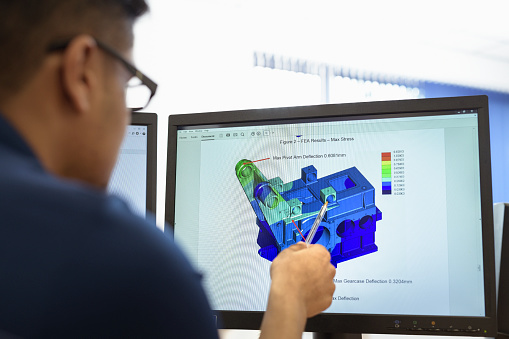1. Reference result set
New feature in the results details frame allows to define a reference result set and plot displacements relative to this result set. When active, the current displacements are computed as relative to the displacements of the reference result set. This feature is usefull for example when you have a pretension step where bolts exibit a relatively large deformation which would dominate the deformation unter external forces.

2. Compute delta between two picked points
If you want to quickly measure the distance between two points on a the surface of your model, simply pick twice on the surfaces. The difference in X, Y and Z direction will be computed and displayed in the „Measure tool“ frame:

3. Deactivate IOs in Modal superpositon tool
The Modal superposition tool now supports deactivation of IOs. Select on IO field and uncheck the property „Active“:
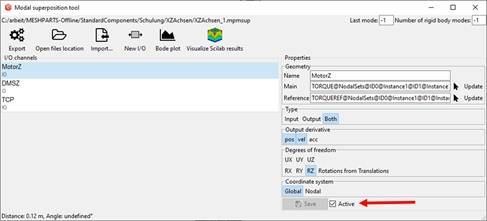
4. Improved performance on several places
Increased speed when displaying results.
Increased speed in the contact forces tool (also bolts assessment)
5. Updated to GMSH 4.5.6. Check your current GMSH version under „Home>Settings>General>Path to GMSH“
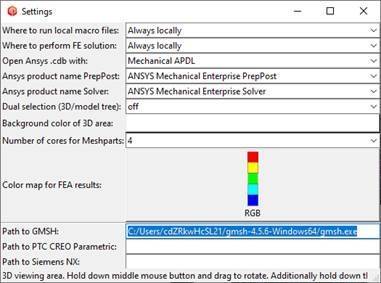

Kostenlose Potentialanalyse anfordern
Entdecken Sie in einer kostenlosen Potentialanalyse mit einem unserer Experten, welchen Mehrwert Meshparts Ihrem Unternehmen bieten kann.